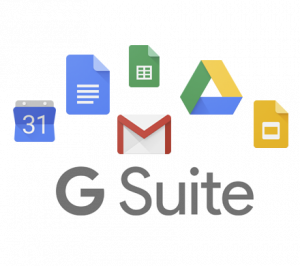Website Security
Every online business either small or big required lots of hard work and dedication put into it. Thus, Hacking or website security breaches are always a risk for online business website. The reason is simple, No matter how much amount of data is there on your website. Thus, it is required to pay attention to protect your brand and take the necessary tips to protect your website from being hacked.
A Data Breach involves incurred and regular attempts that are taken to steal the sensitive information during online transit through unauthorized access. Other common ways to abuse your website by hacking is performing automated scripts written to the Internet which attempts to exploit the known website security issues in software.
This article will help to know essential security tips about how to secure site from hackers and other malicious attacks. It may seem quite terrible but it is the very basic requirement and fundamental actions that can protect your site from hackers and other phishing activities.
Keep The Website Updated
Keep on updating new software on your site for its proper functioning and this is one of the best things to do in order to protect your website from hacking threats. So, all the platforms or scripts that you have already installed on your website have to be updated on a timely basis. The codes of these platforms and tools are at times created as open-source software programs, whose codes are available to the developers as well as to malicious hackers.
Basically, hackers can easily get into the codes and overlook them by taking full control. Thus, they could exploit any platform or script weakness, causing harm to the website. Making sure that all the newest versions of your platform and scripts are installed on a timely basis will reduce the risk of being hacked.
Strengthen the Security around the Website
Your website needs a shield around its data and software to protect from hacking. So what you should do to ensure the security, you need to install antivirus software on your desktop, so that when you browse any website, then antivirus software will block the website to open that contains malicious code, so you can close all the possible doors for the hacker to come inside your system. First of all you need to setup Web Application Firewall and the next is switching website to https.
As the firewall is used to monitor & control input/output traffic, unlikely threats, identify malicious requests, and cross-site scripting etc., in a similar way switching your website from HTTP to https will ensure double protection from outsiders and high level of Bruce attacks and ransomware. A firewall can be installed on the website and now owners can rent a cloud-based web application of firewall as well.
Enable HTTPS to your Website
Although HTTPS – HyperText Transfer Protocol Secure is necessary for all online transactions only with the latest Google update now every website should have https as a secure protocol layer.
 It will help in search engine rankings as well. To enable https just before site URL, you need to buy SSL certificate and get it installed on your website. Now, Certificate Authority trusted SSL certificates comes with up to 2 years validity and available at cheapest price from authorized SSL resellers like Cheap SSL Shop.
It will help in search engine rankings as well. To enable https just before site URL, you need to buy SSL certificate and get it installed on your website. Now, Certificate Authority trusted SSL certificates comes with up to 2 years validity and available at cheapest price from authorized SSL resellers like Cheap SSL Shop.
SSL certificate will ensure the security of the site. HTTPS-enabled site marked with “Secure” label with green padlock in the address bar of most used Chrome browser. You can place secure site seal that you received from Certificate Authority to ensure your online users that that site is secured to make online transactions and also prevents hackers to intrude in the system.
Back-up is Very Important
So this is very simple, every time you work on a file on your system of the website it automatically gets saved in the backup file. Now here what is more important is that you back up the data anyway so that if any unforeseen circumstances occur you still have an option to get your back up file ready for use. Backing up once a day is not enough, back up regularly so that if the hard drive fails your data is safe.
You can’t hide your code but can secure
When you buy software it says that it will hide the codes on your webpages but it doesn’t work this way all the time. Yes, because the browsers need the access to your code in order to extract or work on your website pages. Thus, it is very simple that hackers can get in here by any means and can have the code.
Here disabling the “right-click” in order to view the website code can be bothersome to many users. However, it can also give away to the hackers to work around. Thus, securing it with encryption and SSL certificate is the way out else hiding the codes eventually is not a great idea as you can’t hide the codes.
Use parameterized queries – SQL injections
At times many websites fall victim to SQL injections. They come into play if you have a web form on your website which allows the outside users to supply information. In case you leave the parameters of the field too open, then the hacker can inject the code letting them hack into your database. Now, this is dangerous as the sensitive customer information can be leaked like – their contact info or credit card numbers.
Obviously to protect this information is our duty. How to do this – one of the most important and easiest ways is to implement the use of parameterized queries. These queries ensure that your code has specific enough parameters on your website so that the hackers don’t get room to mess with your systems.
Keep Your Passwords Strong
Never, you should enter simple password and yet tough for the hackers to crack the code. Keep changing the passwords at regular intervals and maintain the secrecy from everywhere. Do not repeat the common mistakes of keeping a simple password which you will remember easily like – #123456 etc.
It’s tempting but very dangerous for the security breach. Thus keep the password a mix of special characters; letters, numbers etc. thus it becomes hard for the hacker to access your website’s data.
XSS Effect
Cross-site scripting (XSS) attacks are harmful as they inject malicious JavaScript into your web pages. It then runs on the browsers and change the content or steal the information to send back to the attacker. A powerful tool in the XSS defender’s toolbox with Content Security Policy (CSP). It tells the browser to limit the use and what JavaScript is executed in the page shall be limited. This makes it harder for a hacker to work.
Server-side validation/form Validation
It is important to have validation done on both the sides which are from the browser and the server side. This is because any point of time the browser can catch simple failures while filling the important fields. However, not to bypass it you should make sure to check the validation and a deeper validation server side.
Hide the Admin Directories – Website Security
By cracking the code of the admin directories the hackers can access and control your website and admin directories. However, You can use popular Web Content Management System (CMS) to control or hide web admin directories and files. These tips greatly helps in reducing risk of possible data breach or other malicious activity.
Join our Facebook Page: Facebook